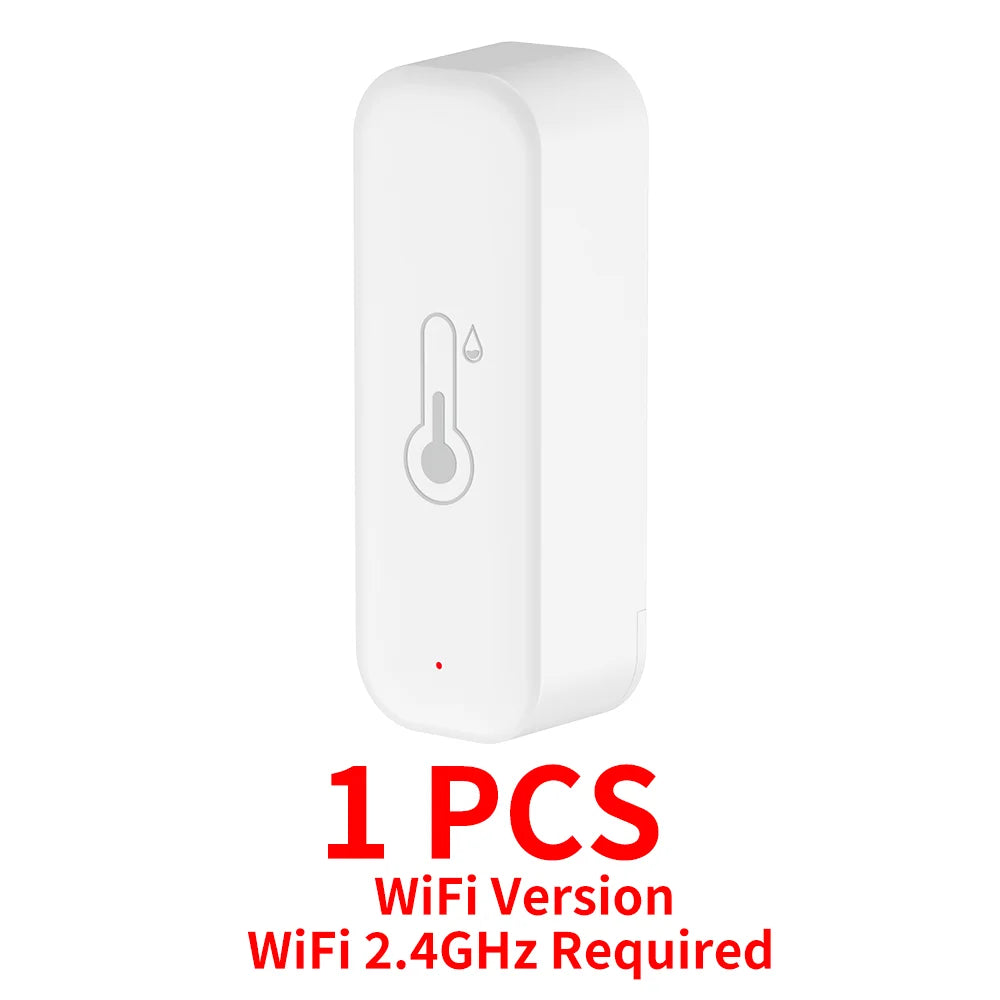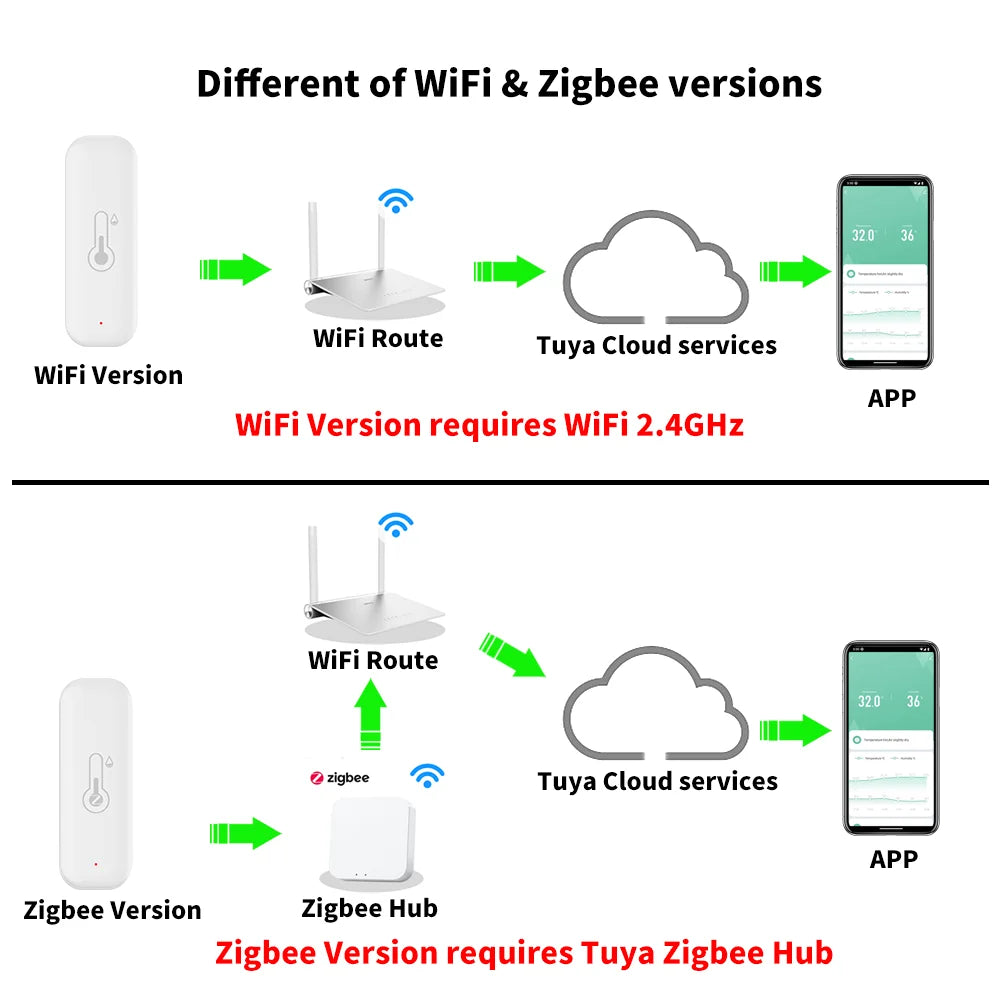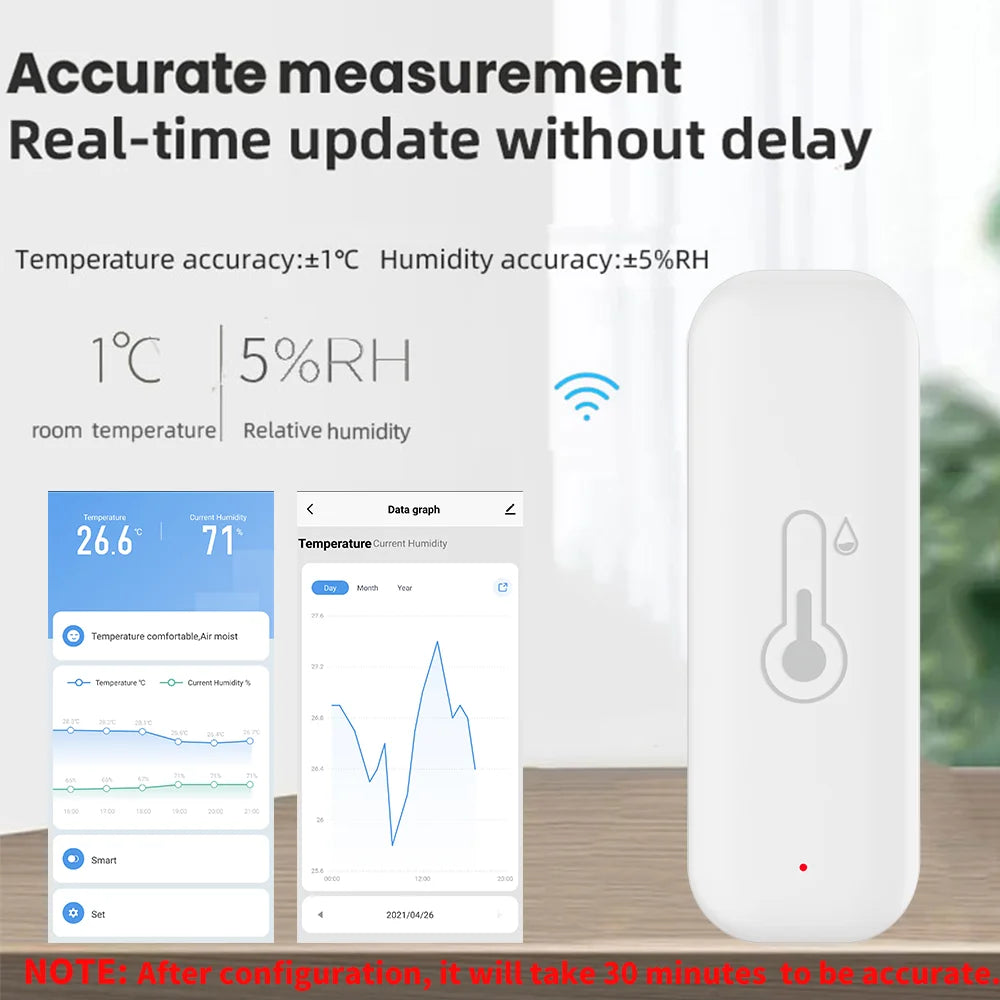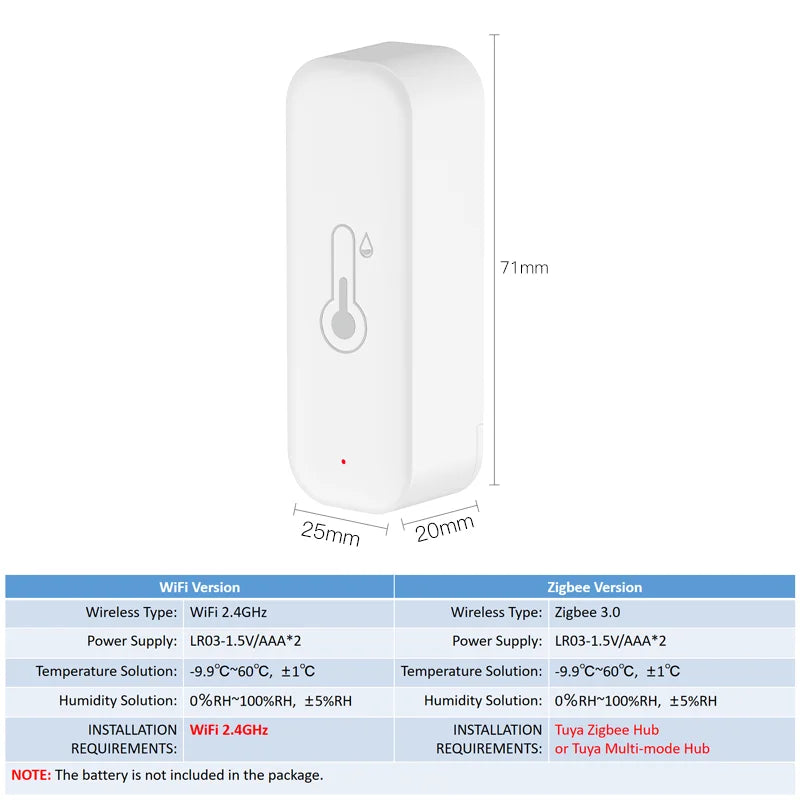Customer Reviews
Tuya Smart Home ZigBee/WiFi Temperature and Humidity Sensor
Short Description:
Monitor your home’s climate with the Tuya Smart Home ZigBee/WiFi Temperature and Humidity Sensor. This thermometer and hygrometer allows for real-time temperature and humidity tracking, providing automation and remote monitoring via the Tuya app. It integrates with Alexa for easy voice control.
Made of:
High-quality materials designed for both indoor and outdoor use, offering long-lasting durability and performance.
Features:
-
Temperature & Humidity Monitoring: Accurately measures indoor temperature and humidity, helping maintain a comfortable and healthy environment.
-
ZigBee/WiFi Connectivity: Provides both ZigBee and WiFi options for reliable and flexible communication with your smart home system.
-
App Control: Use the Tuya Smart Life app for remote monitoring and control, whether you're home or away.
-
Voice Control Integration: Works with Alexa, allowing you to control your environment hands-free using simple voice commands.
-
Automation Capabilities: Automate your home’s climate control systems to adjust based on real-time data from the sensor.
-
Compact & Sleek Design: Small, unobtrusive design that blends seamlessly into your home decor without taking up much space.
-
Easy Setup: Quick and simple to set up with the Tuya Smart Life app for seamless integration into your existing smart home system.
Specifications:
-
Connectivity: ZigBee/WiFi (compatible with Tuya Smart Life app)
-
Temperature Range: -10°C to 50°C (14°F to 122°F)
-
Humidity Range: 0% to 100% RH
-
Voice Assistants: Works with Alexa for voice control
-
Power Supply: Battery-powered (CR2032 or similar)
-
Dimensions: Compact and space-saving design
Shop Now:
Upgrade your home’s climate control and convenience with the Tuya Smart Home ZigBee/WiFi Temperature and Humidity Sensor today!
Let me know if you need further details or any adjustments!
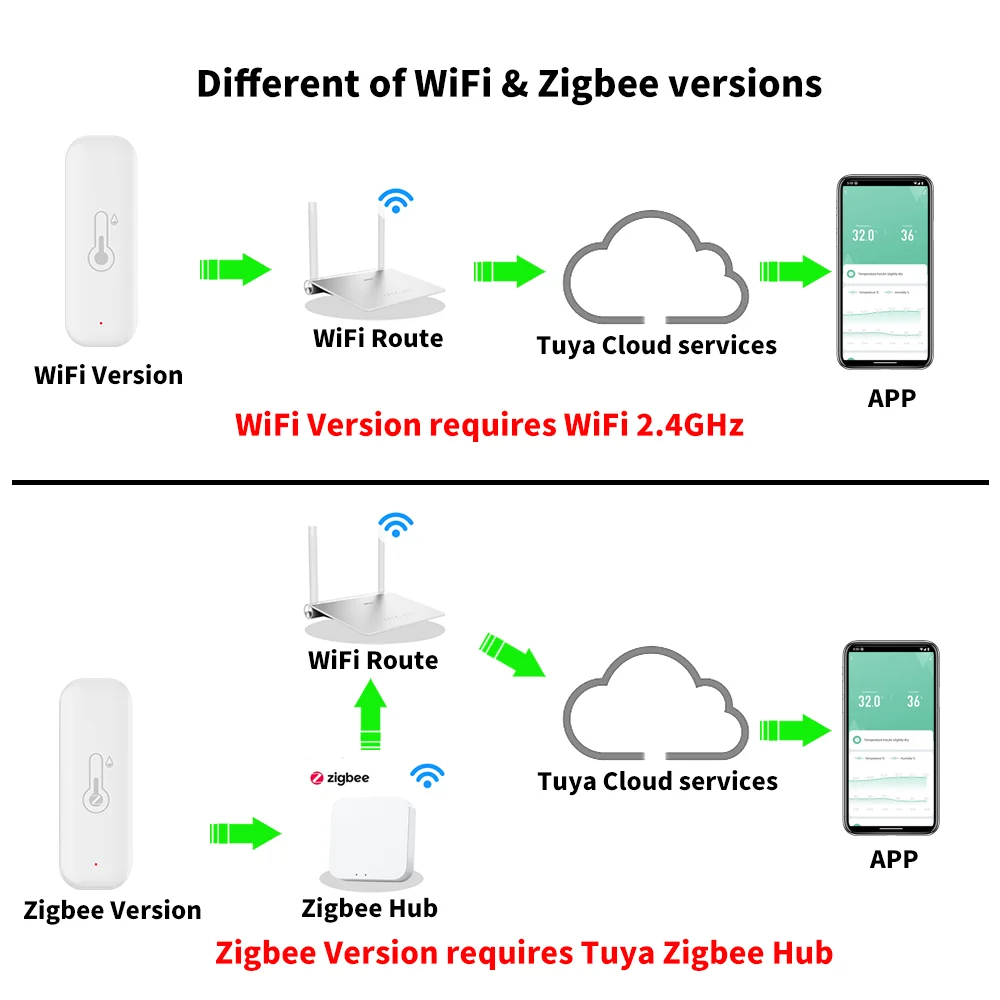
Product Features:
1. High precision.
The sensor uses top suppliers. It can guarantee the high precision of the measurement data.
2. App monitoring and recording.
The sensor will monitor the temperature and humidity in APP. You can view the changes in the value on the APP.
Record the temperature and humidity changes on the APP, and use the graphics to show you.
3. Scene linkage.
The sensor can be used as the temperature and humidity data source of Tuya Smart, Smart Life, Amazon Alexa, Google Home. You can do many automated processes based on the data source.
4. Third-party voice support.
The sensor supports Amazon Alexa, Google Home Assistant. You can check the current temperature and humidity by voice.
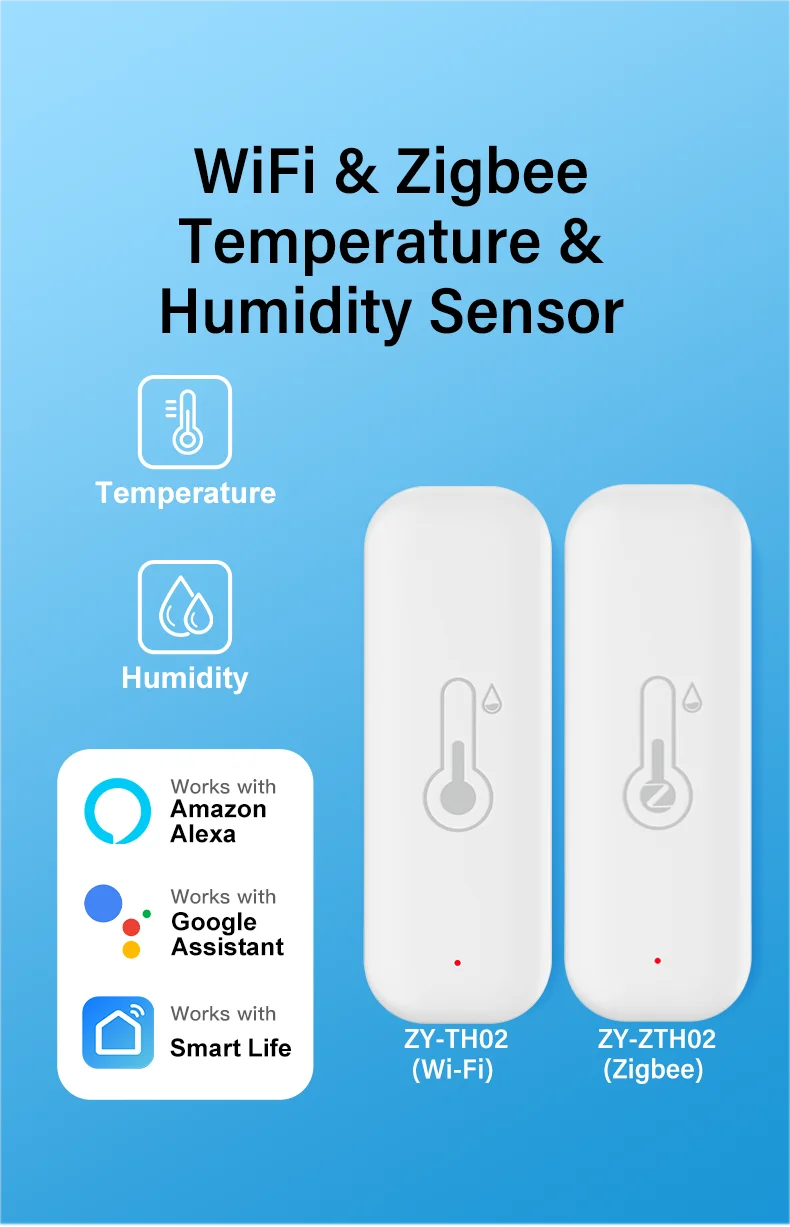

APP Remote Monitor
When the sensor is registered to the APP and connected to the Internet, you can monitor the temperature and humidity of the room in real time anywhere in the world.
NOTE:
1. Battery powered, designed to save power, sensors are not always connected to the network (WiFi). It will sleep to save power.
2. When the temperature change exceeds ±0.5℃ or the humidity exceeds ±5%RH, it will connect to network, begin send data to the server.
3. The sensor connects to network at least once an hour and reports data once.

Share with your famliy
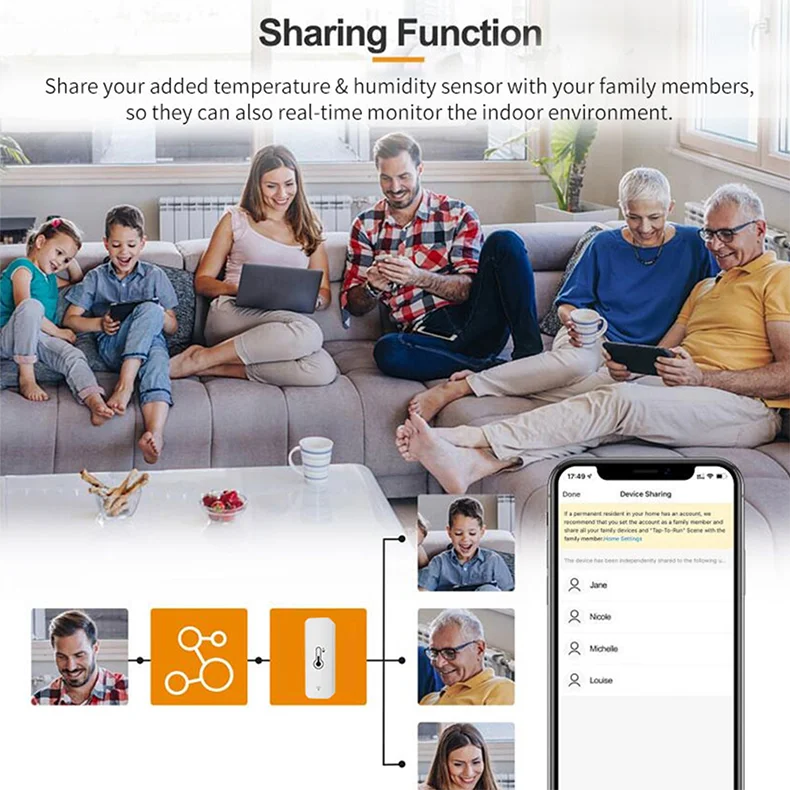
Intelligent link
High-precision and real-time monitoring help you complete different linkage strategies. For example, if the temperature reaches 32.6 degrees Celsius, than turn on the air conditioner through our universal remote control. Or turn on the humidifier when the humidity is less than a certain value.
NOTE: Other( WiFI IR Remote )devices need to be purchased separately.
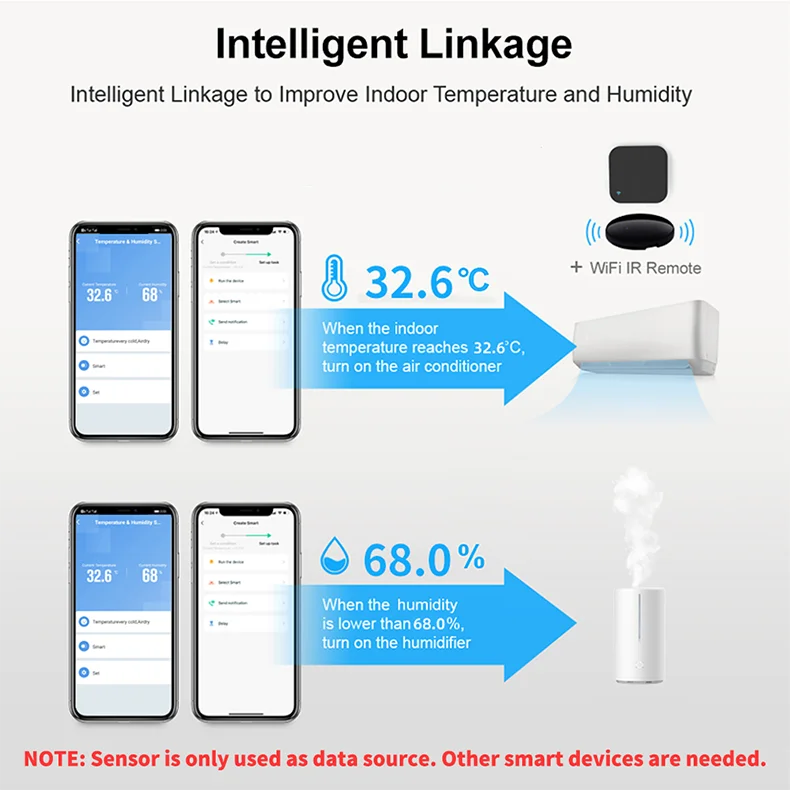
Accurate Measurement
NOTE:
After configuration, it will take 30 minutes to be accurate.

Work with Amazon Alexa, Google Home
After connecting Amazon Alexa and Google home, you can query the current temperature and humidity by voice.
NOTE:
1. Because Alexa and Google home do not provide corresponding development interfaces, the temperature and humidity cannot be displayed correctly or not displayed on them.
2. It is not possible to create a Route or an automated process on Amazon Alexa or Google Home by temperature or humidity. (Only support to create an automated process in Smart Life or Tuya Smart).
3. But you can query the current temperature and humidity by voice.

Application Scenarios
You can install the sensor wherever you need (WiFi connection network is required).

Product Parameter:
Power supply: LR03-1.5V/AAA*2(not included)
Wireless Type : Wi-Fi 2.4GHz(WiFi Version)/Zigbee 3.0(Zigbee Version)
Temperature Measure Range: -9.9℃-60℃
Temperature Accuracy: ± 1
Humidity Measure Range: 0% RH~100% RH
Humidity Accuracy: ±5% RH
NOTE: Rechargeable 1.2V battery may cause inaccurate power measurement.
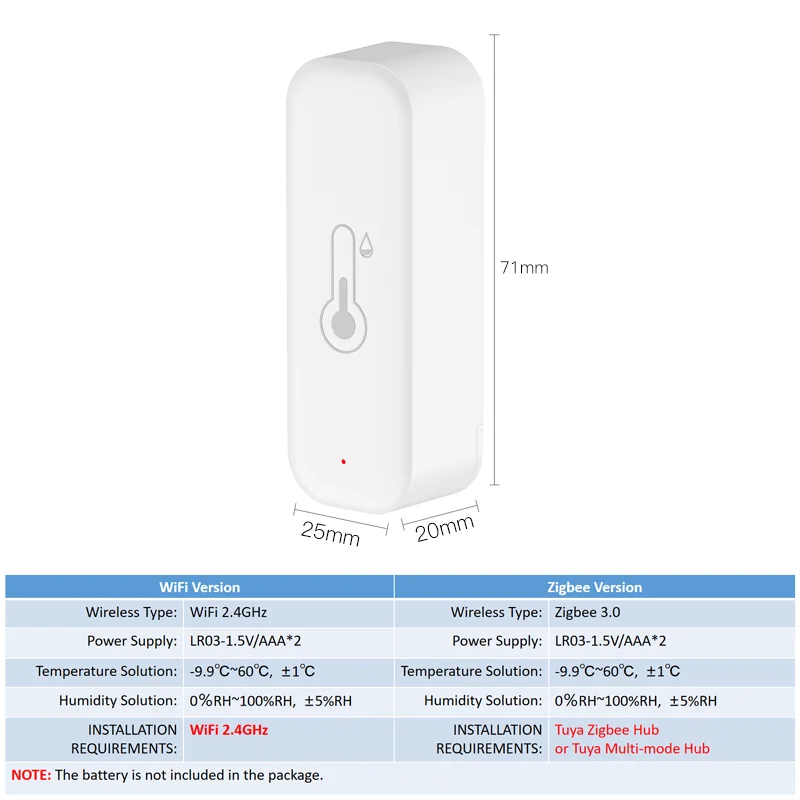
Technical features
About Update Frequency
1. The sensor uses a trigger mechanism. When the temperature or humidity changes to the set value, the sensor will report the data immediately. Generally, the data is updated once an hour.
2. The sensor cannot set the update report data frequency.
3. The sensor cannot set alarm. The alarm function is set on the APP.
If you need to update data in real time, please purchase a USB powered version(TH06/TH16).
About Proper Selection and Use of Batteries
1. Only LR03-1.5V alkaline battery can be used (1.2V rechargeable battery may cause the equipment to detect wrong voltage and report low voltage)
2. Batteries of different models or brands cannot be mixed.
3. New and old batteries cannot be mixed.
4. It is prohibited to use inferior batteries.
Otherwise: 1. Configuration fails; 2. Battery consumption is too fast.
How to obtain high-quality battery? Please buy in a regular supermarket or chain supermarket.
Note: After the device configuration is completed, it needs to be placed in a position where the wireless signal is good, otherwise the device signal power will become larger, which will lead to excessive battery consumption.
About Network Testing
Devices using the network consume a lot of power. To ensure the service life of the battery, the device will stop using the network when it does not need to report data
Therefore, it is meaningless to test the network signal of sensors in APP.
Error on temperature and humidity
1. All temperature and humidity sensors will have certain errors, please note. The temperature error of this sensor is ± 1 ℃, and the humidity error is ± 5% RH. Any value within this range is normal.
2. The sensor error and manufacturing process will meet, and there will also be some errors between products of the same model.
3. According to Newton's third law, heat conduction takes a certain time. The sensor needs 30 minutes or 1 hour to be consistent with the room temperature, and the measurement will be accurate.
Historical curve of temperature and humidity
1. The minimum granularity of historical data (daily chart) is 1 hour, and the minimum granularity of exported data is also 1 hour.
2. Days of historical data are stored for 7 days.
3. The value of historical data is the average value. That is, the average value of a minimum granularity time.
Support for third-party smart speakers
1. Because the third-party smart speakers (Google Home/Amazon Alexa) do not have control panels corresponding to temperature and humidity sensors,
Therefore, the APP of third-party smart speakers may not display the temperature and humidity correctly.
But we have developed voice query function. Therefore, the current temperature and humidity can be queried by voice
2. Route or automatic process related to temperature and humidity cannot be established on the third-party smart speakers.
3. The device does not support Yandex Alice.
Trigger mechanism of temperature and humidity in automatic process
We used Edge Triggered (ET)
That is, the action can only be triggered if the condition crosses the set condition.
A: For example, turn on the light when the automatic setting temperature is greater than 25 ℃.
A.1. When the temperature rises from below 25 ℃ to 25 ℃, the automatic process can trigger the ON light.
A.2. After the automatic process is set, the temperature is always above 25 ℃, and the lamp is not turned on.
B: For example, when the automatic setting temperature is less than 20 ℃, turn on the light.
B.1. When the temperature drops from above 20 ℃ to 20 ℃, the automatic process can trigger the start lamp.
B.2. After the automatic process is set, the temperature is always below 20 ℃, and the lamp is not turned on.
When will the battery consume quickly
1. The correct type of battery is not selected, or the battery is mixed.
2. The sensor shall be installed at the location where the ambient temperature or humidity changes dramatically. In this environment, the device will frequently start the network to report data.
3. The sensor is installed in a low temperature environment for a long time (such as less than 0 ℃), and the battery performance will decline rapidly at this temperature.
4. The sensor is installed at a location where the network signal is very poor. When the network signal is poor, the equipment will increase the transmission power of the signal, resulting in increased power consumption.
5. The equipment is in a high humidity environment for a long time, which will corrode the battery and cause battery leakage.
FQA
Q: What are the necessary conditions for using it?
A: Firstly, you must have a smartphone to install the app. Secondly, If you purchase a Wi-Fi version, it need Wi-Fi at 2.4GHz and the Wi-Fi router needs to be constantly online. If you purchase the Zigbee version, it requires Tuya Zigbee Hub or Tuya Multi-Mode Gateway.
Q: How do I know my Wi-Fi router has a frequency of 2.4GHz?
A: Most routers come with a 2.4GHz frequency band, and this information is usually marked on the router's nameplate. Some routers default to turning off the 2.4GHz frequency. Please refer to the router's manual to turn on the 2.4GHz frequency.
Q: Can I control it through 2G, 3G, 4G, 5G mobile networks?
A: YES. Operating Smart IR Remote through APP means that as long as your mobile phone can access the Internet (no matter what communication mode), APP can control it.
Q: What do I need to pay attention to when installing it?
A: 1. Please ensure that the signal (Wi-Fi Version required Wi-Fi 2.4Ghz) at the installation location is good. 2. The sensor is not waterproof and can only be used indoors.
Q: What kind of battery can I use?
A: LR03-1.5V Alkaline battery. Especially in the Wi-Fi version, Wi-Fi connections require a lot of power, so it is necessary to have a high-quality battery to maintain its normal operation, and our product has a low battery warning.
Q: Why does the network testing function on the device properties page always fail?
A: In order to save power, the sensor will shut down the network for sleep when it is not necessary. The network testing function requires the device to be online and requires power consumption for long-term testing, and the battery of the sensor cannot guarantee long-term operation. When testing the network, the sensor is sleeping, so it will fail, and we believe it is also meaningless. Of course, the sensor will start reporting data at a fixed time, or when the temperature or humidity changes exceed the set value, the triggering mechanism will wake up the sensor to start the network and send data.
Q: Can multiple people use it?
A: YES. There are two methods: 1. You can use the sharing function to share with your friends or family. 2. You can create a virtual home on the app and invite your family or friends to join.
Q: What do I need to do when configuration fails? If you purchase a Wi-Fi version.
A: 1. Check whether the remote control is powered on or not. And ensure that the indicator light of Smart IR Remote is in fast flashing mode.
2. Check whether your mobile device is connected to 2.4GHz Wi-Fi network.
3. Ensure that Smart Life has Bluetooth permission and confirm that the phone has Bluetooth turned on (some phones have low-power Bluetooth in GPS, if so, please ensure that the location information is turned on)
4. Check your network connectivity, make sure the router is working properly.
5. Make sure the Wi-Fi password entered is correct when adding remote control.
6. Confirm that the Wi-Fi router does not have restricted access features, such as Mac address whitelist.
7. If Wi-Fi 2.4GHz and 5GHz use the same SSID, you can try changing the name and have your smartphone connect to Wi-Fi 2.4GHz.
8. If the configuration still fails, please turn off your phone's Bluetooth, long press the Smart IR Remote Reset Button for 5 seconds to switch the device's indicator light to slow flashing mode, and then add it using AP mode. Select the slow flashing indicator light option on the add page to enter AP mode, and the APP page will guide you through the operation.
Q: How should I configure my Smart Speaker / Amazon Alexa / Google Home / Yandex Alice ?
A: Smart IR Remote cannot directly connect to third-party smart speakers. They need to provide account links and support through the "Skill" function. You can use the following methods: Smart Life ->Me ->Third-Party Services. But the necessary condition for these is that you have already configured Smart IR Remote to Smart Life.
Q: Why are third-party pages different from Smart Life pages?
A: We are using Tuya's solution, and the pages on Smart Life are customized. But neither we nor Tuya can customize third-party pages, we can only use their internal default page display.
Q: Why does the device display 'Device is unresponsive' when I configure Zigbee Version directly connect to Alexa With Zigbee Hub?
A: To be precise, this is a bug on Alexa. Because the sensor is a battery version, it is necessary to balance the battery life. Alexa requires the sensor to send a message to activate the device every 10 minutes, which corresponds to a very high frequency for battery products. This is the problem. But other Zigbee 3.0 gateways do not have this issue.

International Shipping: To which countries does SmartNest Gear ship?
SmartNest Gear ships to over 100 countries all over the world. Shipping cost is determined by the weight & size dimensions of your purchased items, the distance between our warehouse globally(China, Dubai, etc. ) and your shipping address.
Delivery Time Estimates: How long will it take for my package to arrive?
The time it takes to receive your parcel depends on the country you live in, it usually takes between 9 and 15 days from the tracking number information provided via email by our Support Team. As part of our beta testers, preorder customers are the very first people in the World to receive our products; the preorders are divided between Super Early Birds (Day 1 of introduction) and Early Birds (until the end of the Preorder campaign).
Duty/VAT/import costs:
Customers are solely responsible for all duties, import taxes and brokerage fees. These are not included in the cost of shipping or handling of your order.
Customs, duties, and taxes vary widely from country to country; please check with your local customs agency for details on estimated costs. Customs, duty, and taxes are non-refundable: so if you refuse a shipment because of unexpected import fees, the cost of the original shipping, any brokerage/customs/duty/taxes, and any return shipping charges will not be refunded.
Customers are also solely responsible to any duties, import taxes and brokerage fees imputable to repaired merchandise (the taxation if any will be on replacement parts and labour and transportation)
Shipment Confirmation & Tracking: How will I know when my order ships & can I track my package online?
As soon as our warehouse ships your order, we will send you an email notifying you that your package is en route. In this email we will include a tracking number from the logistic service provider.
In the following situations:
–parcel is refused at delivery by the customer and sent back to us;
–parcel stuck at custom clearance and sent back to us because of a lack of answer from the customer;
–parcel sent back to us if customer failed to claim their parcel after delivery attempt and non-delivery notice
the customer will have to pay additional shipping fees so we can ship the parcel a second time.
Will you mark my package as a gift so that I can avoid duty/VAT/import costs in my country?
We are sorry but we cannot mark your package as a gift since this is unlawful to your own country.
In case you are contacted by the customs, please send an e-mail to smartnestgear@gmail.com.
Payment Information
Shopping on SmartNest Gear official website is simple and sufficient. We accept a number of secured payment methods meanwhile your privacy and online security will be guaranteed.
PayPal
The most convenient payment method in the world.
SmartNest Gear primarily uses PayPal to process secure payments. through PayPal, we accept Mastercard, visa, American express, discover, and bank transfer (debit card).
Returns
Our policy lasts 30 days. If 30 days have passed since your item was delivered, unfortunately, we can’t offer you a refund or exchange.
To be eligible for a return, your item must be unused, in its original condition, and in the original packaging.
Non-returnable items:
Gift cards
Downloadable software products
Intimate or sanitary goods
Hazardous materials, flammable liquids, or gases
To complete your return, we require proof of purchase.
Please do not send your purchase back to the manufacturer.
We only accept returns for items that are defective, damaged, or incorrect due to our error.
Refunds
Once we receive and inspect your returned item, we will notify you via email about your refund status. If approved, your refund will be processed and applied to your original payment method within 5–7 business days.
Late or missing refunds
If you haven’t received a refund yet:
Check your bank account again.
Contact your credit card provider; refunds may take several business days to post.
If you’ve done these steps and still don’t see your refund, contact us at smartnestgear@gmail.com.
Exchanges
We replace items only if they are defective or damaged. For exchanges, please email us at smartnestgear@gmail.com.
Gifts
If the item was marked as a gift and shipped directly to you, you’ll receive store credit equal to the return’s value. If the gift giver shipped the item to themselves to give to you later, the refund will be issued to the gift giver.
Shipping
Customers are responsible for return shipping costs. Original shipping fees are non-refundable.
For high-value items, consider using a trackable shipping service or purchasing shipping insurance. We are not responsible for lost or undelivered return shipments.
Recently Viewed
People Also Bought
Here’s some of our most similar products people are buying. Click to discover trending style.